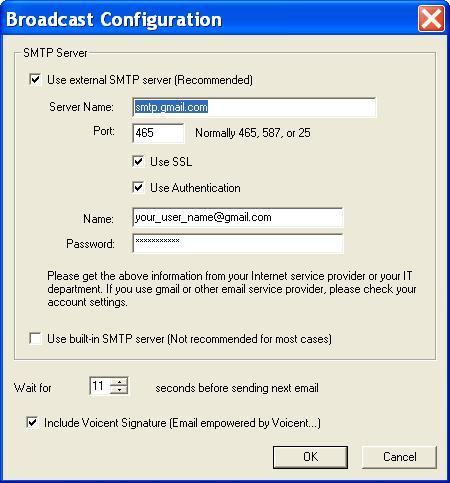Share This Post:
Setting up Gmail SMTP and POP server
You can use Voicent BroadcastByEmail with your gmail account. You can find your gmail account settings, please login to your gmail account and click settings on the top. Select Forwarding and POP/IMAP, click the configuration instructions link, and then click the other link under mail client. The normal settings are:
Incoming Mail (POP3) Server
– pop.gmail.com
– Use SSL: Yes
– Port: 995
Outgoing Mail (SMTP) Server
– smtp.gmail.com
– Use Authentication: Yes
– Use SSL: Yes
– Port: 465 or 587
Email Address
– your email address ([email protected] or username@your_domain.com)
– Password: your Gmail password
To use your gmail account for sending outbound emails using BroadcastByPhone, select Broadcast > Configuration from the program main menu. Enter the SMTP information as shown above:
To access your incoming gmail (for checking bounced emails etc), select Manage > Settings from the program main menu. Enter the POP information shown above.
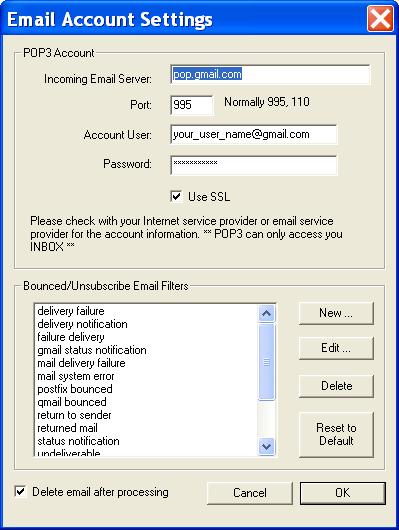
Please make sure pop is enabled from your gmail account. This is under the settings link from your gmail account.
Share This Post: