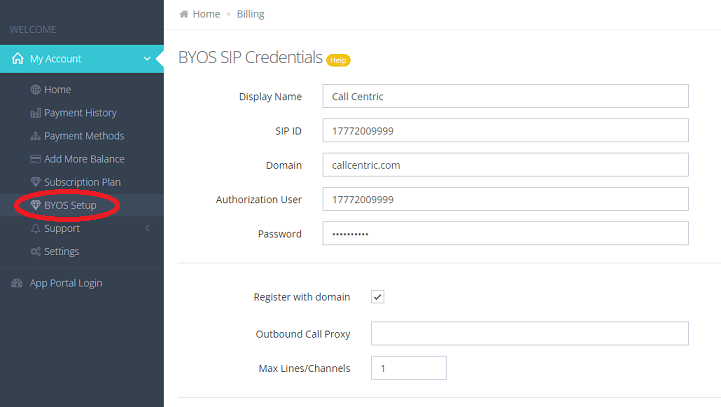Set Up with a VOIP Service
The software should work with almost all VOIP services. The following are some popular ones:
- CallCentric
- RingCentral
- Localphone
- Broadvoice
- voip.ms
- Nextiva
- ViaTalk
- Gradwell
- FreshTel
- Flowroute
Important: Please read the A BIG Warning on using a VOIP service for dialers.
If you have a VoIP service, you can get your VoIP account connection information from your service provider. The connection info is also called SIP credentials, which is your user name, password, and other information.
Please be aware some VOIP services do not disclose the SIP credentials. As a result, you cannot configure our software to use these services, such as services offered by your home cable company or Magic Jack device.
The following uses Callcentric as an example since it is the easiest. The setup for other services are similar, such as Set Up with RingCentral.
Step 1: Sign Up with a VOIP Service
Click the link to Go to the CallCentric Website and sign up for an account. After your account is created, set up the following:
- Add a few dollars to your account balance
- Enable simultaneous calls
- Set up a caller ID. You can either purchase a phone number (DID) or use your own phone number. For the later, you need to open a callcentric support ticket to set up an external caller ID
- Choose a calling package. For testing, choose the Pay Per Call plan. It is important the plan is NOT IP Freedom
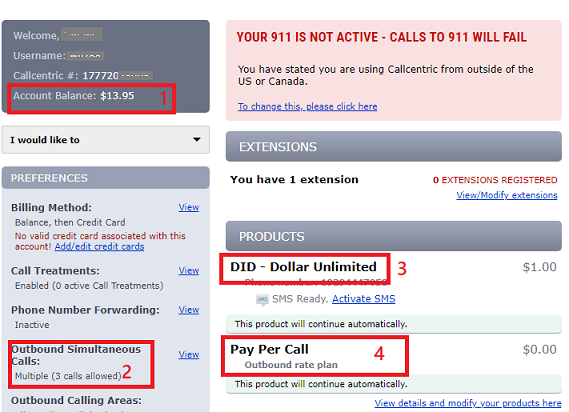
Step 2: Get Your SIP Credentials
Your account from your VOIP service company should contain the SIP credentials. For callcentric, login to your account there and look for the dashboard on the top left. The callcentric # is your SIP ID. The image below shows what it looks like.

Step 3: Setup BYOS With Your SIP Credentials
To start, login to your Voicent Cloud Account and on the left menu select BYOS Setup.
From the page, Click the Add Phone Service button. The following screen is
an example using a CallCentric account. If you do not see the BYOS menu item, please open a support
ticket asking for enabling the BYOS option for your account.